Teams and Roles
Create teams to collaborate with your colleagues.
Create a team
A Personal team is created by default for each member. This space is to allow users manage their personal projects.
If you'd like to collaborate with other team members, you'll have create a new team. You can do so by
clicking on the Team Toggle on the upper left part of the screen and click on Create Team.
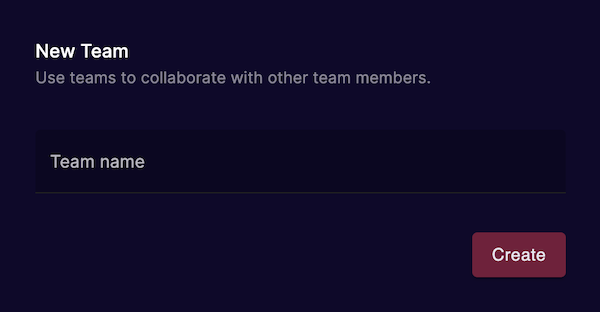
Give your team a name and click on Create.
Roles
There are three roles available:
- Owner
- Admin
- Developer
The table below illustrates the permissions each role has.
| Feature | Owner | Admin | Developer |
|---|---|---|---|
| Manage app settings | ✅ | ✅ | ✅ |
| Manage deployments | ✅ | ✅ | ✅ |
| Manage environments | ✅ | ✅ | ✅ |
| Delete an app | ✅ | ✅ | ❌ |
| Migrate an app | ✅ | ✅ | ❌ |
| Invite members to the team | ✅ | ✅ | ❌ |
| Remove members from the team | ✅ | ✅ | ❌ |
| Delete team | ✅ | ❌ | ❌ |
| Billing | ✅ | ❌ | ❌ |
Migrating an App
To migrate an application from a team to a different one:
- Go to the Settings page of your application
- Scroll down to find the
Migrate appsection - Select the team you'd like to migrate the app to
Note: You'll have to have at least Admin role for both teams.