Snippet injection
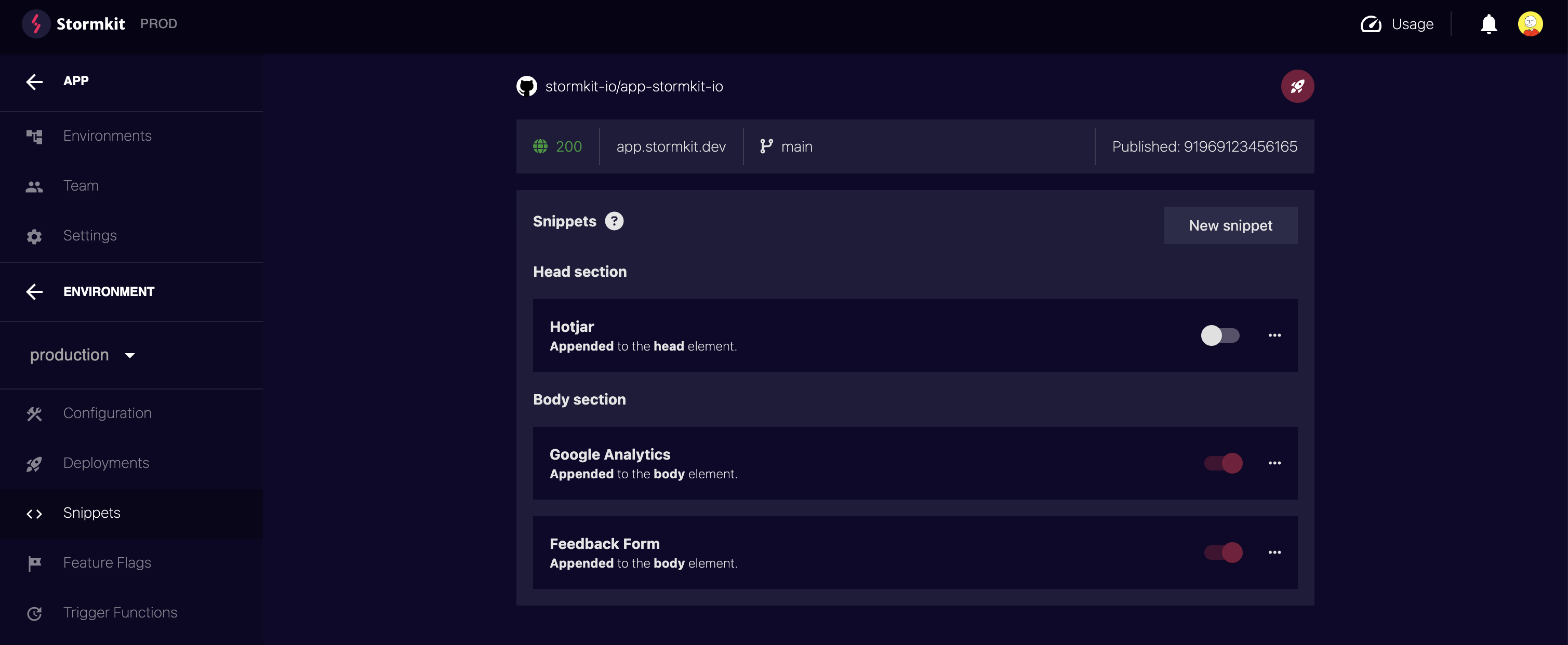
Adding a new snippet
In the same page, click on New snippet. A modal will pop up.
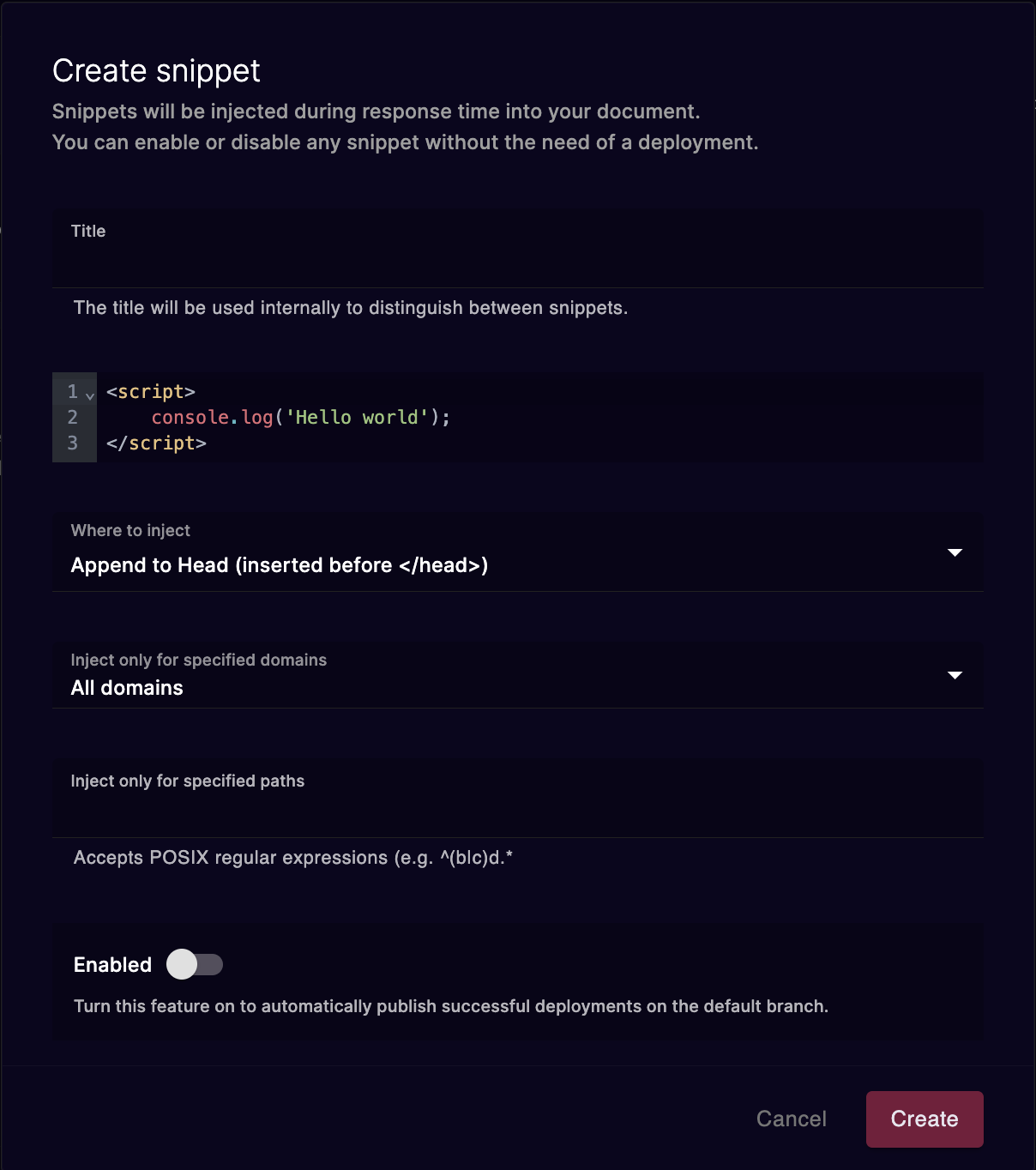
| Setting | Description |
|---|---|
| Title | The title is used internally to describe what the snippet is about. |
| Content | This is the content that will be injected in the document. |
| Location | The location specifies where to inject the snippet. You can inject it in either body or head and you can either append or prepend them. |
| Enabled | Whether the snippet is enabled or disabled. Effects are immediate, you won't have to redeploy. |
| Hosts | Stormkit allows you to configure multiple domain names for your project. You can apply specific snippet for each domain. |
| Path | The regular expression determines where the snippet will be applied. You can test your expression via regex101 |