Periodic triggers
Periodic Triggers allow you to set up automated HTTP requests to your endpoints on a scheduled basis. These triggers can be used to automate recurring tasks, perform health checks, or schedule any API calls that need to run at regular intervals.
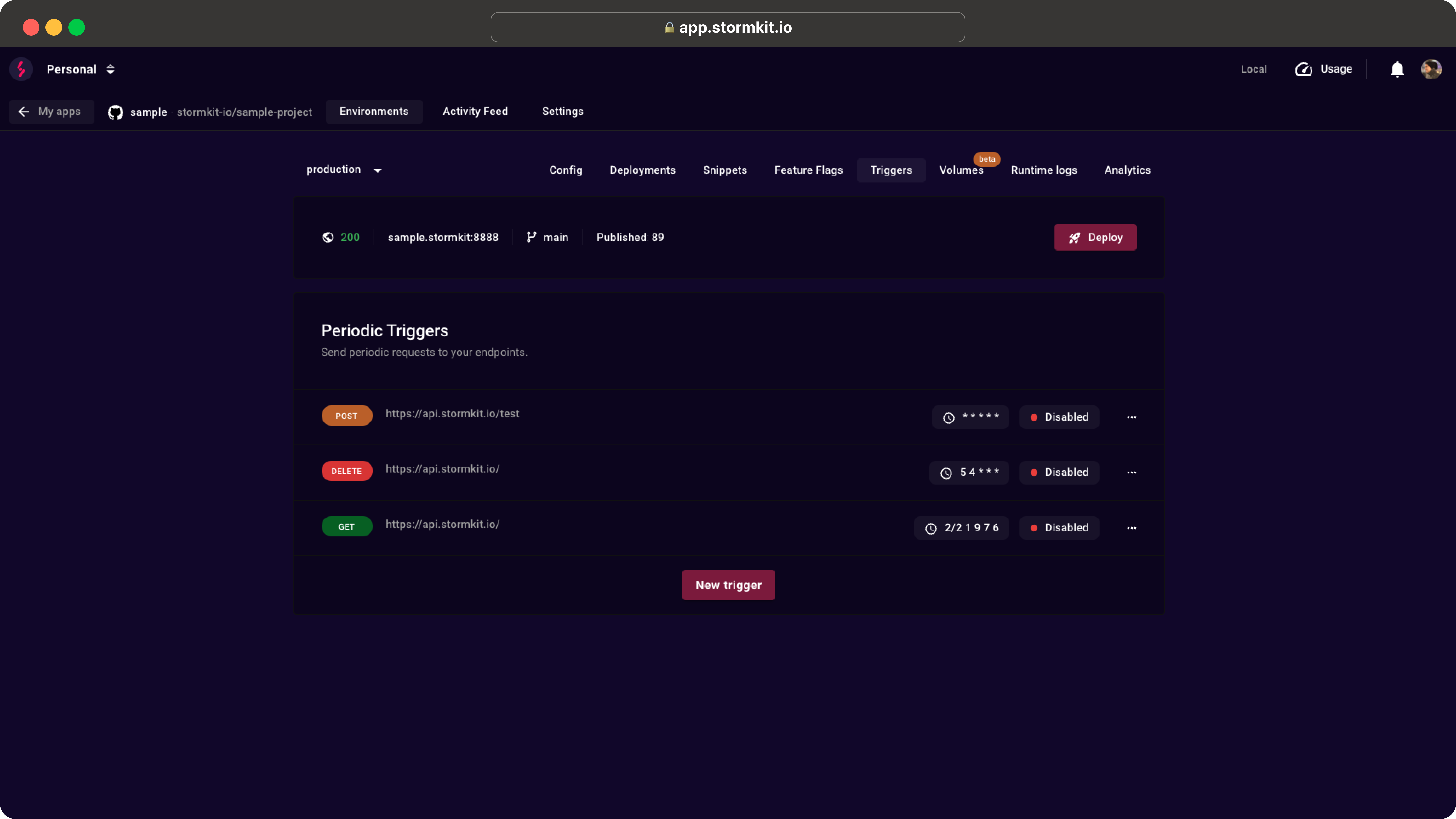
Trigger Functions can only be called on your custom domains.
To set up a new Trigger:
- Go to Application > Environment > Triggers
- Click on New trigger button
- Fill the inputs in the modal
- Click on Create button
This will call the specified endpoint with the configured cron periodicity. The timezone is UTC.
Debugging
Stormkit saves the request and response for each periodic task. You can view the last 25 logs for each trigger by expanding the dot menu (...) and clicking on the Past triggers menu item.