Analytics
Stormkit's Analytics feature empowers users to gain valuable insights into their web applications.
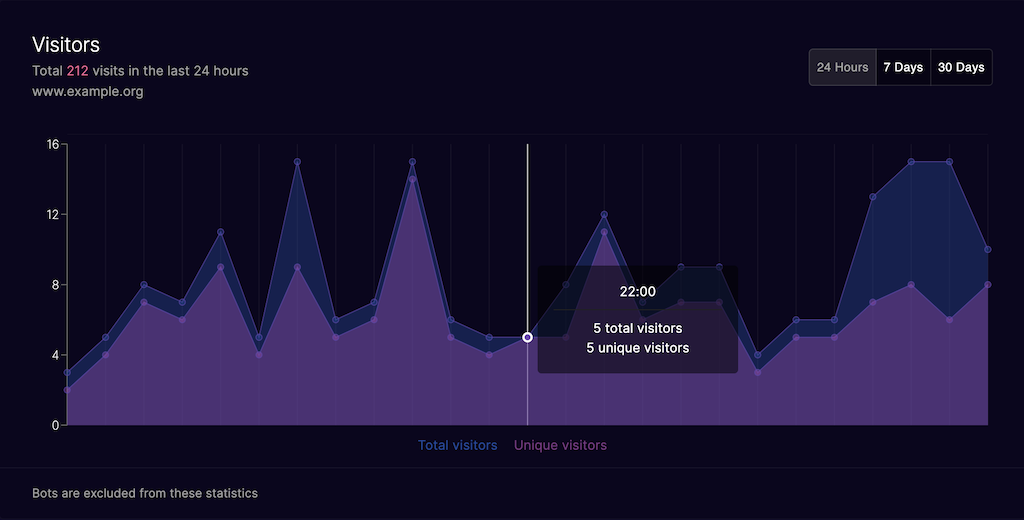
Enabling analytics
To enable Analytics, users must set up a custom domain for their web application. This ensures accurate tracking of analytics data.
To do so, visit your Environment > Config > Other > Custom Domains
Collecting stats
All stats are collected on the server-side, which makes this privacy friendly. We collect the following data:
- Visitor IP
- Timestamp
- Request path
- Referrer
- Response code
- User Agent
There are absolute no cookies stored on the client machine.
Unique vs Total visitors
By default Stormkit loads both unique and total visitors on the Visitors panel. To view only unique, or total visitors, click on the related legend.
You can change the time span to 24 hours, 7 days or 30 days.
We automatically detect bots from user agents and exclude them from the statistics.
Top referrers
You can view the list of top referrers in the last 30 days. Depending on the Referrer-Policy header set,
we may display the full URL or only the domain name.
Top paths
You can view the list of top visited paths in the last 30 days. Client-side routing is excluded from these statistics.