Custom Headers
By default, Stormkit looks for a _headers file in your repository root. If you need to use a different location, you can specify it by navigating to Environment > Config > Headers > File Location in your Stormkit dashboard.
To enable custom headers for your served files:
- Create a
_headersfile in your repository root (or specify a custom location in your Stormkit dashboard) - Define your header rules using the format described below
Check out our YouTube video to see it in action.
Note: Custom headers are not applied to responses from serverless functions.
Header rules are structured in multi-line blocks. Each block begins with a URL or URL pattern that specifies where the rule's headers should take effect. Following this, header names and their corresponding values are listed on indented lines.
# Apply X-Message to all requests
/*
X-Message: Hello World!
# Apply following headers to .js files only
/*.js
Access-Control-Allow-Origin: *
Access-Control-Allow-Headers: *
Access-Control-Allow-Methods: *
You can review the deployment manifest to understand how Stormkit builds your code. This allows you to easily see which headers are applied to which files.
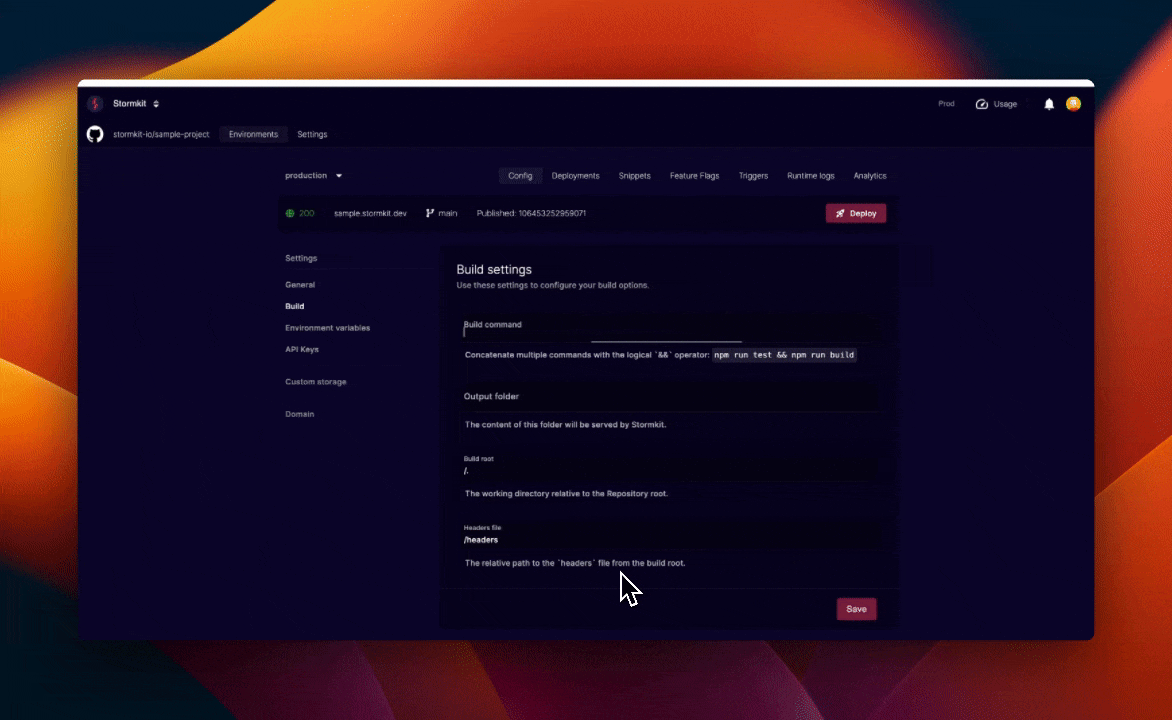
Environment level custom headers
You can specify the same rules at an environment level. To do so:
- Go to Environment Config > Headers
- Switch Overwrite headers
- Specify the rules from the Headers Editor and
- Click save.
These rules will be applied to all of your deployments and take effect instantly. There is no need for a deployment.